The latest update for Windows 11 was released this month, boasting security updates for versions 22H2 and 21H2. While security is critical, a couple of cosmetic features are also being finalized behind the scenes. Here's a sneak peek at the Windows 11 hidden features that will become publicly available in the coming months:
- The ability to customize the search box in Taskbar
- A modern design for Windows Search Panel
Microsoft recently added a search box to the Taskbar of Windows 11. It's like the Windows 10 search box but more cohesive with the modernized design of Windows 11. Its functionality remains the same, but many users disliked the previously large search box on the Taskbar.
Since the launch of Windows 11 updates in November 2022, users have been asking for an essential feature: the ability to customize the search box in Taskbar. With the latest Windows 11 update this month, we can see that the long-awaited Taskbar personalization feature is being tested in the background and should be available shortly.
Coming Soon: How to customize Windows 11 Search in the Taskbar
Once this feature is officially available, you can access it via Taskbar settings (Personalization > Taskbar) to hide the search box entirely or switch to the original search button.
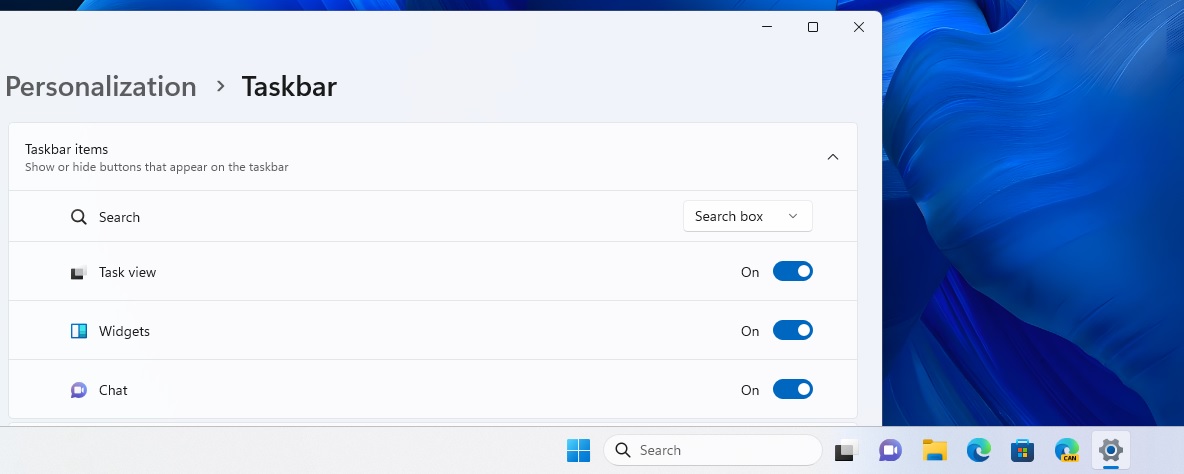
If you're not a fan of the large search field in the Taskbar, you'll soon be able free up more real estate by switching back to the search icon only or turning off search entirely. In addition, clicking the Start button will also open Windows 11 search.
New UI for Windows Search Panel?
Microsoft is also experimenting with a new Windows 10X-like search panel. While the new search panel will look smaller and more modern, it functions similarly.
When this new search interface is officially launched, it can only be opened through the Windows Start menu. It does not appear when using the Windows Search bar or search shortcut.
While Microsoft has hidden these feature updates for now, they'll be available soon and we're excited to give you a look behind the curtain. Stay tuned!
SeedSpark is proud to support our clients with industry-leading tools and knowledge that help protect their networks. By building a complete cybersecurity strategy, we ensure that businesses of every size have the enterprise-level cybersecurity needed to protect their data in today's ever-changing cybersecurity landscape. Get in touch today to get the proactive IT support you need to succeed.




