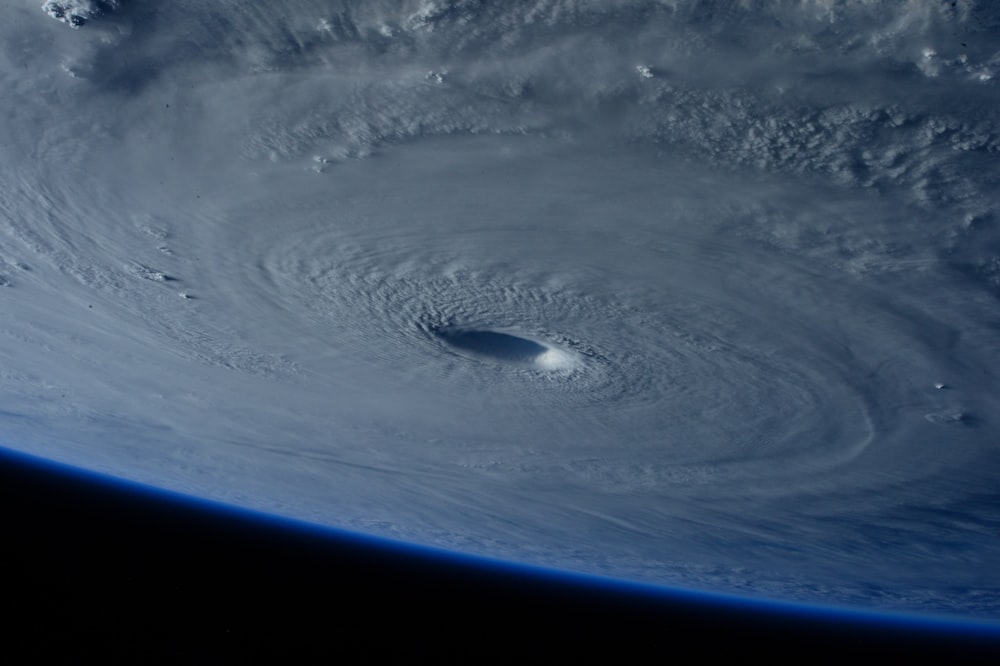 With experts predicting above-average activity this hurricane season, it's important to take the necessary steps towards ensuring that your team is able to work safely and securely no matter what Mother Nature has in store. No hurricane preparedness checklist is a safety guarantee, but every precaution taken is one step towards minimizing the impact that the weather may have on both your people and your business.
With experts predicting above-average activity this hurricane season, it's important to take the necessary steps towards ensuring that your team is able to work safely and securely no matter what Mother Nature has in store. No hurricane preparedness checklist is a safety guarantee, but every precaution taken is one step towards minimizing the impact that the weather may have on both your people and your business.Working Remotely
If your team can't make it into the office, make sure that the office can come to them! Providing secure, reliable remote workstations can ensure business continuity no matter where your employees may be. Learn more about how to safely and securely work from home.
Elevate Your Tech

Computer towers and other technology at ground level should be placed on elevated surfaces like desks, tables, or countertops. This protects your tech in the event of flooding, potentially saving thousands of dollars in repair and replacement costs for your computer hardware.
Power Down Devices
Turn off any computers, servers, or networking equipment that aren't in use. When the winds start to whip, transformers and power lines have a higher likelihood of being damaged - an event that could sent a catastrophic power surge through any devices that aren't properly protected. Unplugging devices that aren't in use and ensuring that all others are plugged into a surge protector minimizes the potential for hardware headaches.
Backup Files to the Cloud
Local saves put your files and your business at risk with the potential of losing multiple years of work in an instant. Performing a proper cloud backup can prevent disaster, securely storing thousands of files online. Backups to OneDrive and SharePoint are performed quietly in the background, allowing you to continue your work uninterrupted.
While there are hundreds of precautions that business owners can and should take when a storm is on the way, these four represent simple steps that can be taken to protect your tech and support your business. By following these steps, you'll minimize environmental impacts and keep your people, your patrons, and your business safe.




