Last week’s “California Streaming” event showcased Apple’s new hardware and software, bringing some subtle changes to the company’s line of devices that are set to come together for a major impact on the user experience and productivity. While new and improved iPad and iPhone models took the spotlight, iOS 15 is out now as a free download for iPhone SE and newer.
Apple has focused on creating a user experience that encourages focus and balance in their everyday lives, allowing users to take in tons of information at a glance. From the newly-introduced Focus Mode to redesigned Notifications, Apple’s new mobile operating system introduces a rethought approach to technology that takes users out of their mobile devices and puts them more into the moment.
Focus Mode
While devices can bring a huge boon to our productivity, they can also be a major distraction when they’re buzzing with notifications from a library of social media and communication apps. Apple is cutting through the noise with iOS 15, introducing Focus Mode to limit notifications from specific apps depending on what you’re doing with your day. Whether your goal is to pay more attention at work, power through your workout, or simply cut the digital noise while unwinding in the evening, Focus Mode helps you tailor your digital experience around your goals and your life.
New Notifications
As always, Apple has introduced a light redesign to iOS 15 that rethinks the way users receive notifications. In addition to a streamlined design with larger app image previews, the Notification summary helps users catch up on notifications that they may have missed overnight. Rather than wading through an ocean of messages and notifications across applications, your Notification summary is the front page of your life’s newspaper, giving you the headlines that you need to start your day.
Live Text in Photos
From neighborhood flyers to business cards, we’ve all whipped out our phones and snapped a pic of some important piece of information. Now those photos are even handier with Live Text. Users can now just tap on a phone number, copy text in an image, or snag the email from a business card with intelligent AI-powered tech that cuts the typing and helps you connect with the information that you need faster than ever before.
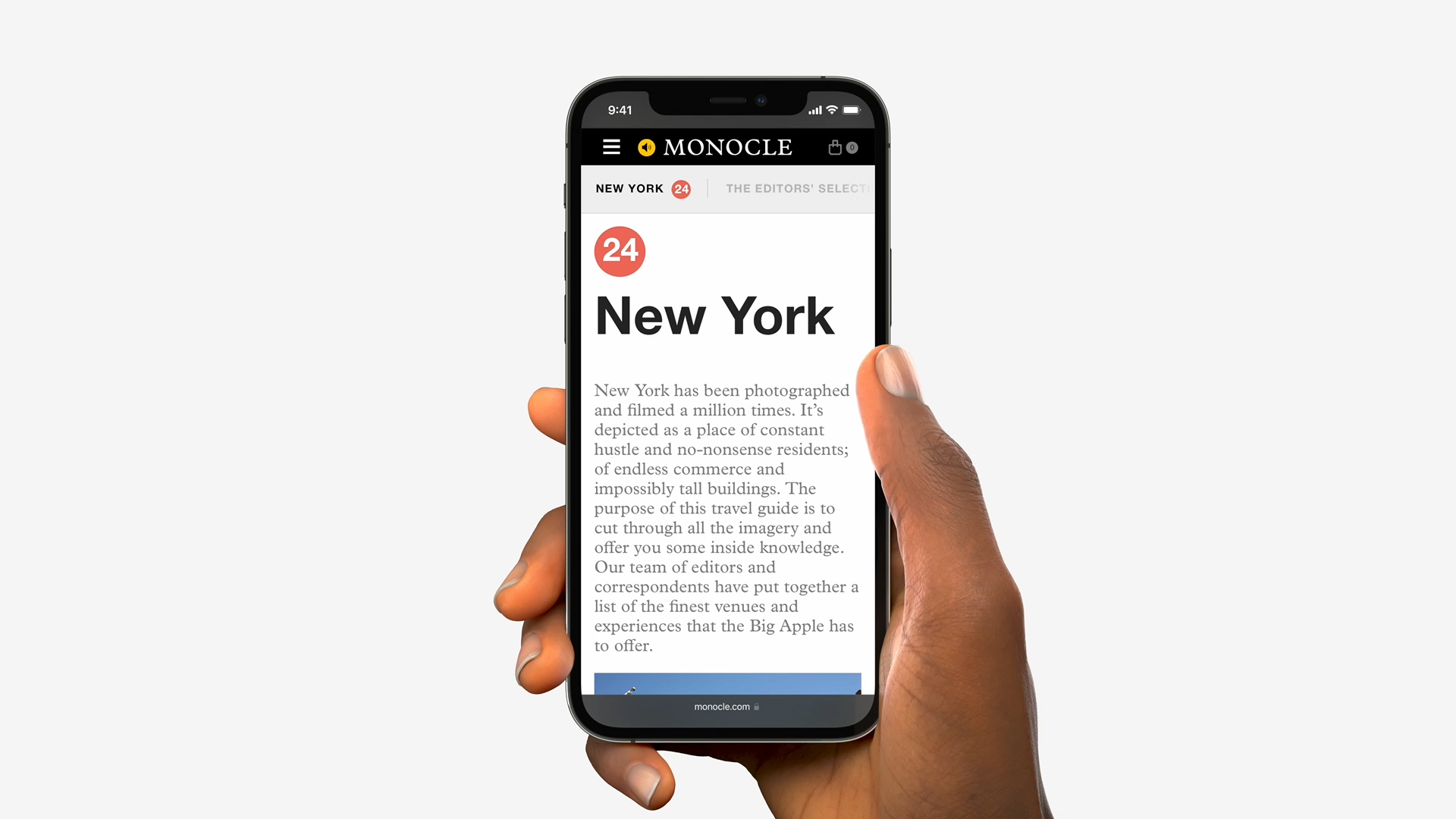 A Better Safari
A Better Safari
Apple is redesigning its baked-in mobile web browser, adding more options for users who are browsing on the go. Safari now has the option for a bottom tab bar, making a more user-friendly experience for those surfing multiple sites on the go. Tab Groups are also here, allowing you to organize tabs and switch between multiple groups of windows with just a few taps. Now that Safari is built on Chromium, iPhone users can now install extensions from popular websites in the same way that they can on Mac and Windows devices.
While having powerful tech on the go keeps you connected, it’s also important to have reliable, secure hardware for your entire office in today’s workplace. SeedSpark is proud to partner with businesses to provide our clients with the right touch of technology that complements their business, empowering their businesses today while helping prepare them for tomorrow. Contact our team for a free 30-minute technology assessment. SeedSpark works with clients of every size, leveraging the right technology to meet today’s needs while preparing their business for tomorrow.



/cdn.vox-cdn.com/uploads/chorus_image/image/69597243/focus2.0.png)
/cdn.vox-cdn.com/uploads/chorus_image/image/69531104/Screen_Shot_2021_07_01_at_3.24.37_PM.0.png)

