Big changes are coming to the world of Microsoft, as announced during March 30th’s press event. From the end of Office 365 to the introduction of entirely new tools coming to the Microsoft 365 suite of applications, here are the highlights of the changes coming to Microsoft 365 throughout 2020.
Microsoft 365 Personal and Family Subscriptions
Originally exclusive to business users, Microsoft 365 Personal and Family subscriptions are coming on April 21. Designed to replace Office 365, Microsoft 365 provides access to the entire suite of Office applications, 1TB of cloud storage in OneDrive, additional AI-powered features that enhance the overall Microsoft 365 experience, and more.
While the Personal subscription will cost $6.99 per month, the Family subscription will cost $9.99 per person per month with up to six users being included under one family plan.
Learn more about each subscription tier via Microsoft’s official comparison sheet.
Meet Microsoft Editor
Included in every Microsoft 365 subscription is Microsoft Editor, a new tool available in Word, Outlook, and as an extension in Edge or Google Chrome. Similar to Grammarly, Microsoft Editor is an AI-powered editing tool that scans your writing, identifying any underlying grammatical errors and suggesting ways to improve your writing.
Microsoft Editor is much more than a simple “spell check” program. From style critiques to a plagiarism checker, Editor is set to revolutionize the worlds of business and education with a comprehensive tool built directly for the billions around the world already using Microsoft 365.
Introducing Microsoft Family Safety 
For modern parents, it can be a challenge to keep track of how much screen time your child is getting every day. From mobile phones and tablets to laptops and Xbox consoles, screen time can add up quickly. Additionally, keeping tabs on your family’s location provides peace of mind that everyone is exactly where they should be at any given time.
Microsoft Family Safety is a comprehensive solution for managing family life. With screen time tracking and location sharing built into one application, parents are able to keep better track of their children’s habits and promote healthy lifestyle choices. However, there is so much more to this new application. From tracking new drivers’ habits and providing feedback to monitoring what your child is viewing on the web, Microsoft Family Safety provides parents unbridled insight to better manage how kids are experiencing the web and exploring the real world. A limited preview of Microsoft Family Safety is planned to roll out soon.
Money in Excel 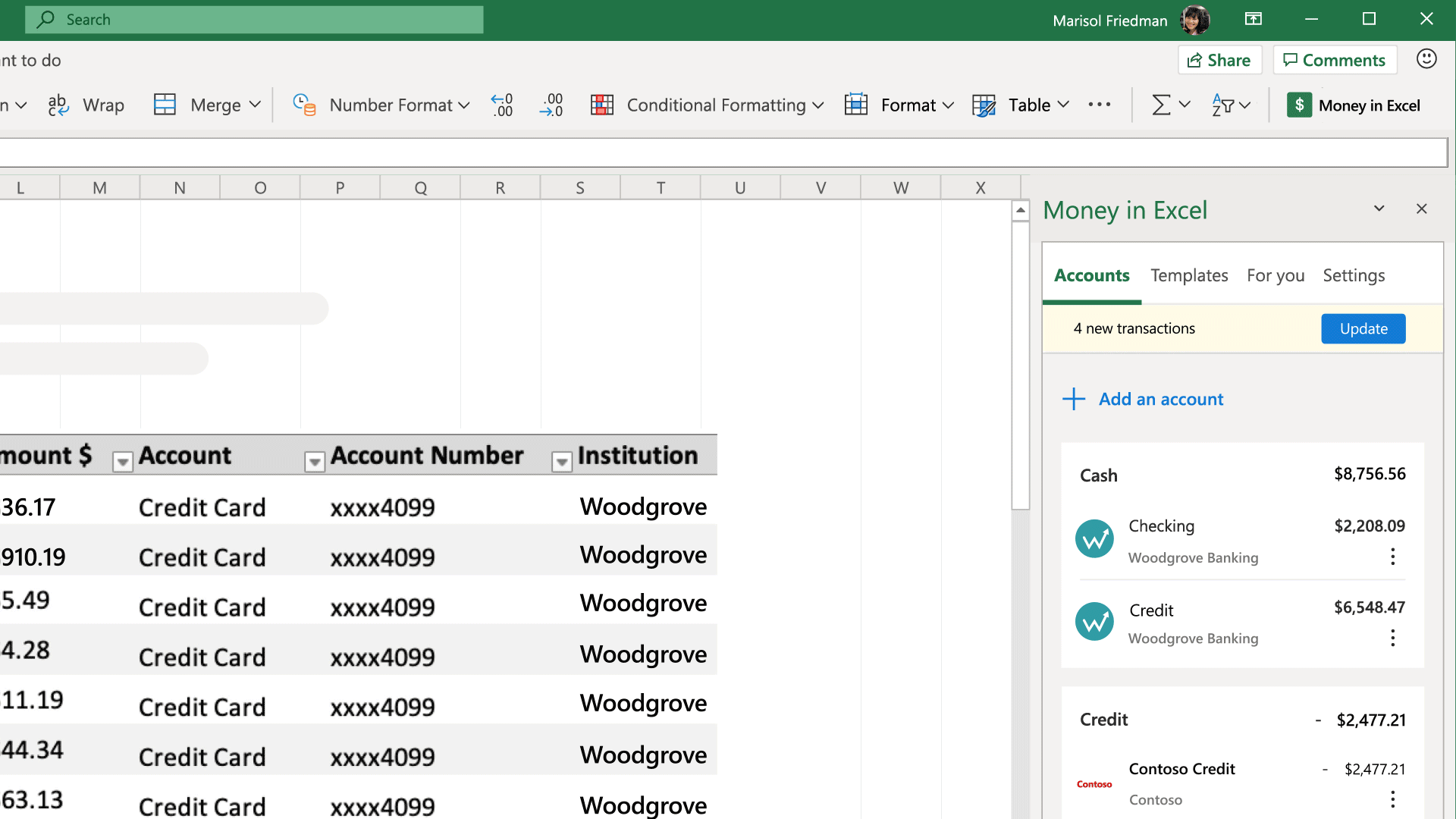
Excel has long been used to manage financial spreadsheets, but Microsoft is revolutionizing its tool by introducing Plaid integration – a tool built to securely connect to your bank and provide information to help better manage your finances.
By bringing together Excel’s feature-rich toolkit and a streamlined data importing process, Microsoft has transformed Excel into a simple, comprehensive tool that provides in-depth metrics and analytics built to help you manage and understand your personal monthly finances.
Outlook’s Enhancements 
It’s common to “wear a lot of hats”. You might be a parent, leader of the PTA, a soccer coach, and a CEO – all at the same time. Until now, all of these meetings and events for all of the different “sections” of your life have lived on one Outlook calendar.
Microsoft is expanding Outlook to provide access to multiple calendars in one condensed, linking personal and professional calendars into one while still providing users with privacy around the details. With these new enhancements, it's easy to keep track of your agenda and tackle your to-dos.
Microsoft 365 is continuing to grow, becoming the software giant’s comprehensive solution for everything running a multi-million dollar business to managing your daily life. As these features roll out throughout 2020, more users than ever before will adopt Microsoft 365 as features as the toolkit built to help manage every aspect of their modern lives.




