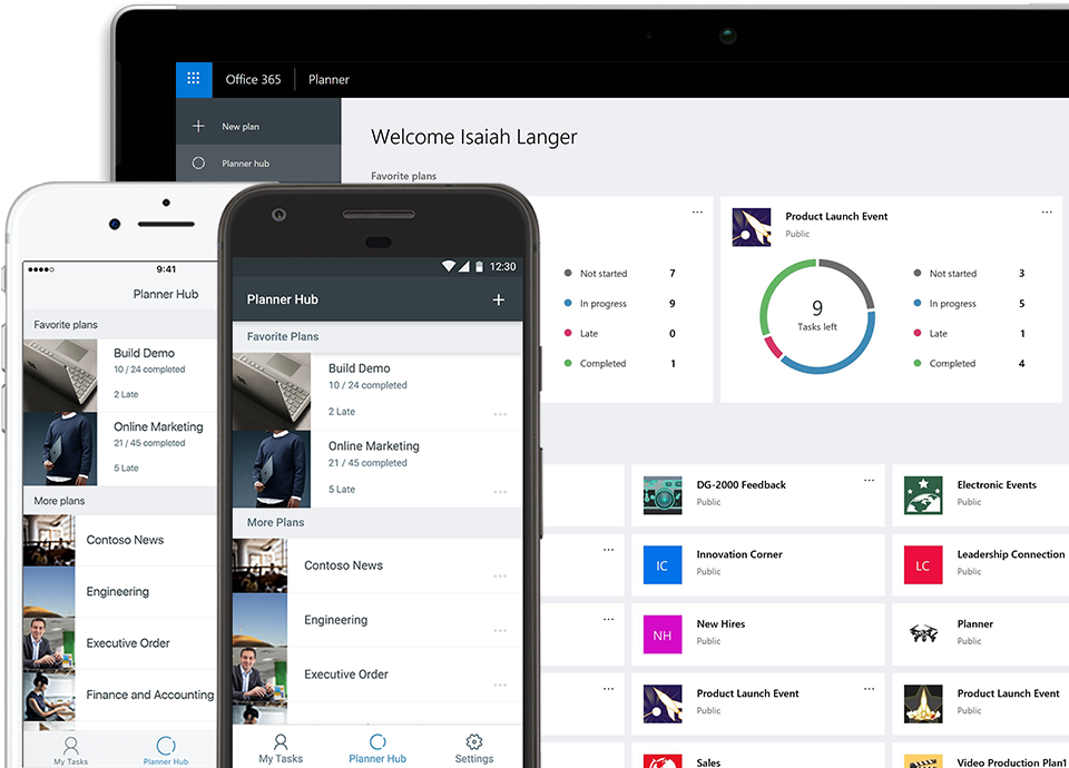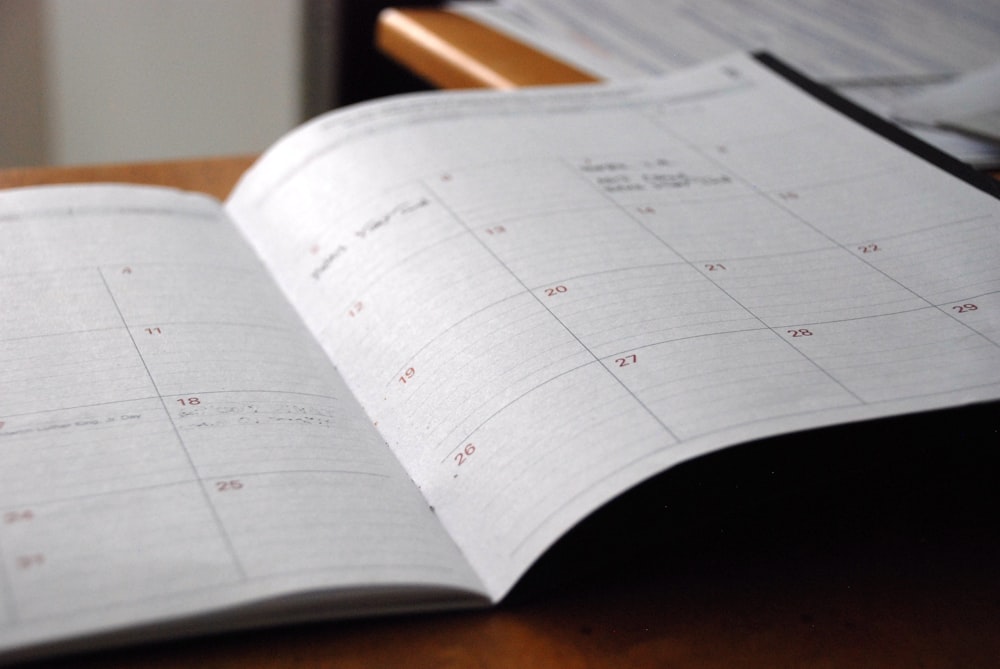As announced in late 2019, popular organization app Wunderlist is officially offline. After being acquired by Microsoft in 2015, it was decided that instead of allowing the two apps – Microsoft To Do and Wunderlist - to coexist, there should instead be only one. Thankfully, Microsoft’s alternative app is a full-featured suite of organizational tools that integrate entirely with other elements of the Office 365 offering to create a one-stop shop for organizing your day and staying on top of your tasks.
Whether you’re a longtime user of Wunderlist making the switch to Microsoft To Do or a newcomer to digital lists entirely, here are a few tips and tricks to stay organized in both the personal and professional sides of your life.
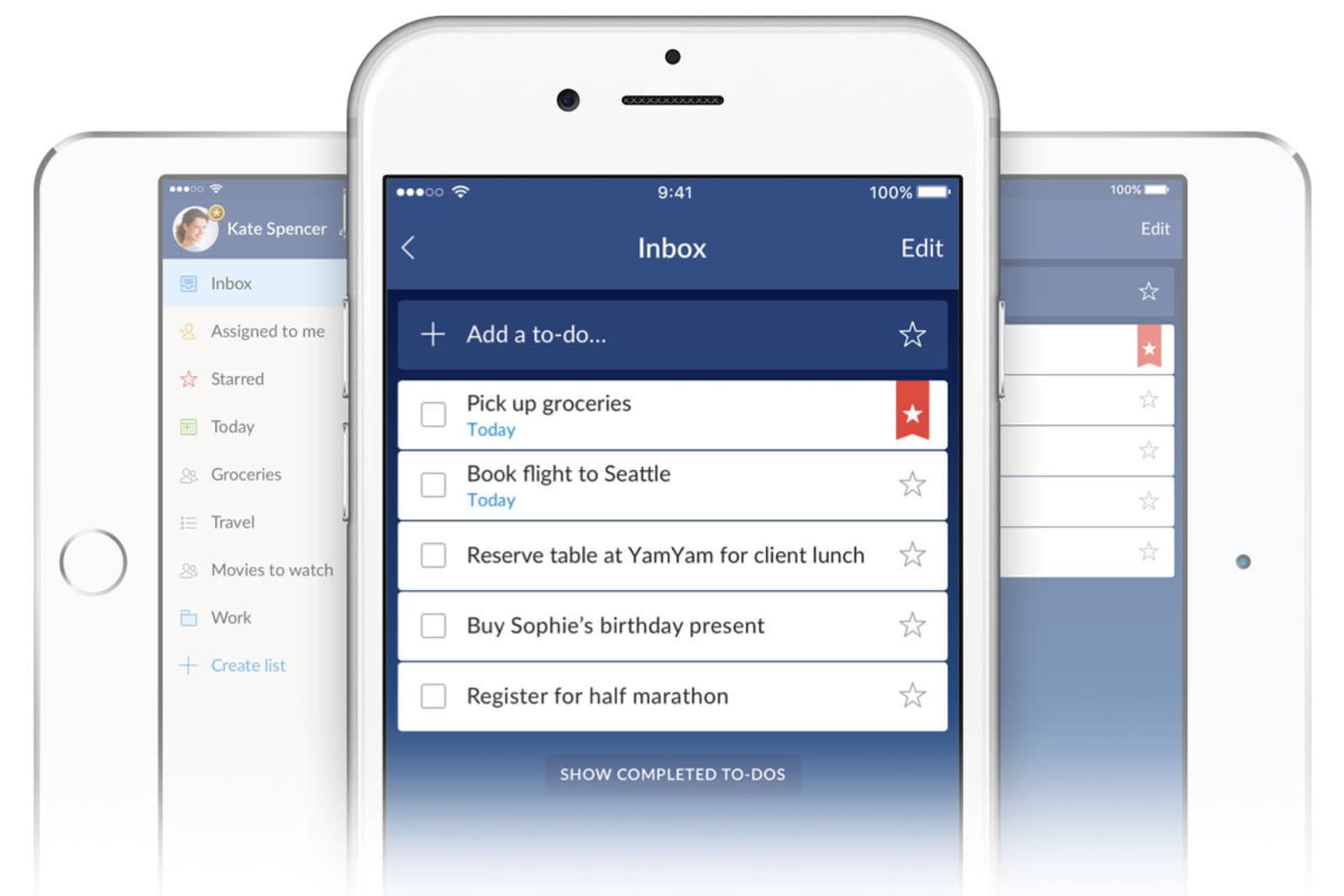 Import Data from Wunderlist
Import Data from Wunderlist
With over 13 million users at the time of its acquisition, Wunderlist had already solidified itself as a part of workflows around the world. While support for the legacy app has continued until now, that intermediary time is drawing to a close – as of March 2020, Wunderlist will no longer receive updates. Thankfully, Microsoft planned for this day long in advance. By importing your data from Wunderlist (either before or after the app enters its EOL phase), all of the notes that you depend on will be important and can be saved and used for years to come.
Sync Flagged Emails
We’ve all experienced it – the nonstop flood of emails bombarding our inboxes throughout the week. While that mishmash of messages can be overwhelming, emails remain a foundational part of the way that teammates collaborate and businesses communicate. Within Outlook, flagging an email sets it apart from the crowd and combines them in a central file for later reference. With Microsoft’s goal of universal collaboration between all of their products, To Do is able to take these most important messages and group them directly in Microsoft To Do. With your most imperative daily tasks sitting alongside your most meaningful messages, you’re already one step closer to transforming your “to-dos” into “to-done-s”.
Microsoft Planner Integration
Included with Office 365 is Microsoft Planner, a time management platform meant to organize workflows and manage tasks. For those wanting to fully invest in the power of Microsoft To Do, Planner integration consolidates your assignments and to-dos into one app to cut back on the possibility of letting your responsibilities slip through the cracks.
Shared Tasks
As the saying goes, “teamwork makes the dream work”. This is especially true for many businesses that rely on collaboration to provide their products and services to the clients that rely on them. Within Microsoft To Do, users are able to share entire lists with other users. For group projects or partner collaborations, shared lists make project responsibilities more transparent while also ensuring that two partners aren’t working on the same content. By enabling smoother team communication, collaborative projects become much easier to handle.
Using My Day
Believe it or not, some people plan days – if not weeks – ahead of time. A crazy concept to some, but a reality for many. By using the My Day feature, users are able to focus only on their to-dos that need to be done day by day. Through this process, it becomes much easier to focus on the most pressing tasks at hand.
Sub-Tasks – AKA "Task-ception"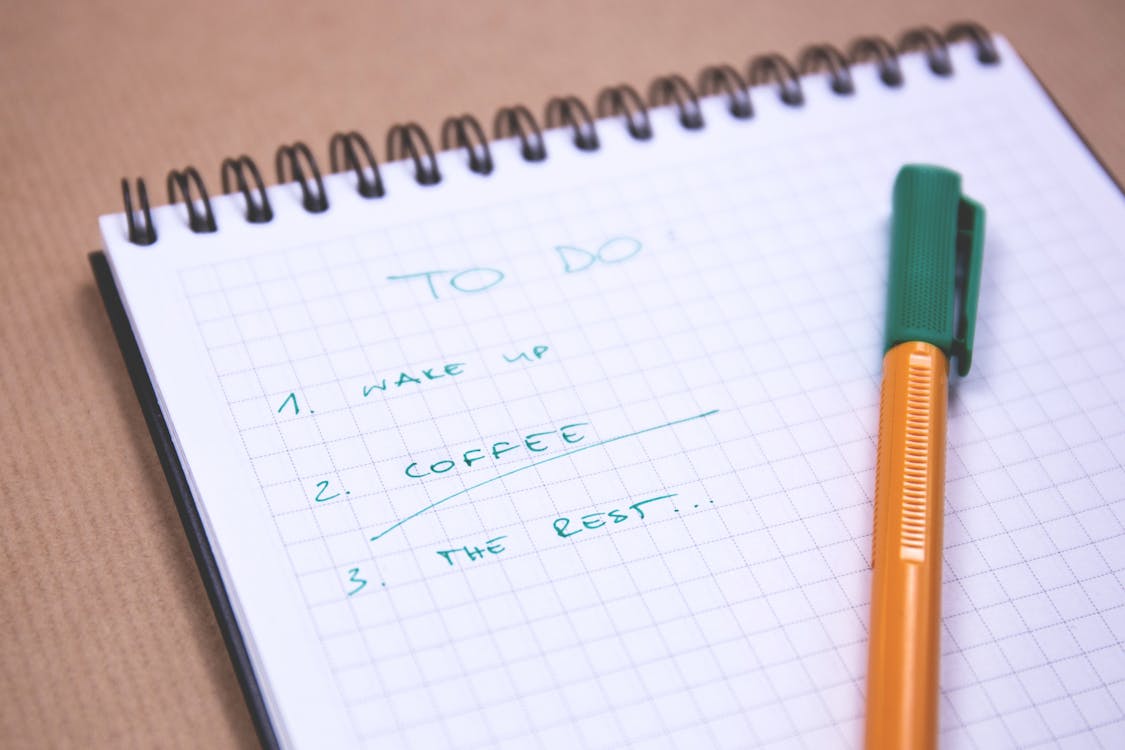
Many of the tasks that you handle throughout the day are likely complex, multi-step processes. For instance, planning a luncheon includes finding out what people want, finding a restaurant, taking orders, scheduling delivery, and so much more. With To Do, it’s easy to create multiple steps for each individual task. Thanks to this feature, the intricate processes that are included with many of the day-to-day to-dos are less likely to slip through the cracks along the way.
While the end of an application supported by millions around the world is likely to bring a mixture of responses, Microsoft has taken plenty of precautions to make sure that their competitor-turned-replacement application can meet, if not exceed, the needs and expectations of Wunderlist users and keep their lives and workflows organized for years to come.