In 2018, 2.5 quintillion bytes of data were being created each day. As technology has grown, evolved, and embedded itself in our everyday lives, that number continues to increase. In fact, Visual Capitalist estimates that by 2025 we will be creating 463 exabytes of data each day globally – the equivalent of nearly 213 million DVDs.
While the data itself may seem like a bi-product of the work being done, it’s the key that allows companies to continually learn, adapt, and evolve to work smarter and optimize operations. While the insight that data can provide isn’t a new discovery, teams around the world are continuing to come up short when it comes to capturing and making the most of the data that they have at their disposal. While custom applications bridge the gap between data sets and team members, the time and resources required to develop an application have traditionally been out of reach for small businesses.
As the company behind Office 365, Microsoft understands the importance and utility of data. From capturing information in Microsoft Forms to displaying it within spreadsheets in Excel, Microsoft’s productivity suite has become a traditional mainstay in offices for more than 20 years. In 2014, the team at Microsoft launched the first iteration of a project that has grown to simplify the job of a developer while maximizing the utility of the data at a company’s disposal – Microsoft Power BI.
Microsoft Power BI is a business analytics service aiming to provide interactive visualizations designed with the end user in mind. While having a background in custom application development comes in handy, anyone with a basic understanding of the way that data works can connect the dots to create vast and informative graphics that organize data to immediately provide insight into a company’s operations.
How does Microsoft Power BI work?
In a sense, Microsoft Power BI cuts dozens (if not hundreds) of hours of development time to create a “plug n’ play” data visualization experience. Locate a compatible dataset, connect it to Power BI, and begin creating in-depth customized interactive dashboards that provide the information that you need in a way that makes the most sense for you.
Where does Microsoft Power BI Gather Data?

In short, wherever it exists for you. There are no two companies that have the exact same business process; each is unique with its own team, software, and business process. Thankfully, Microsoft Power BI provides versatility to connect to many platforms natively and most platforms with the help of an experienced developer. Once a connection has been made and an integration is established, Power BI immediately begins pulling, organizing, and formatting the data for display.
For static datasets, the process is even simpler. As a staple of the corporate world, Excel is often one of the most popular platforms for data management and storage. With deep integration into the Microsoft Office 365 ecosystem, Power BI is able to intake Excel spreadsheets of any size to analyze and visualize your most-used data sets.
How is the Data Displayed?
With its integrations with the rest of the O365 family, how data is displayed depends on the needs of each user, team, or organization. While PowerPoint presentation creation, PDF generation, and the old fashioned printed copy are all available, those formats take a backseat for those leveraging the real potential of interactivity within Power BI.
SharePoint Sites 
Having a company SharePoint website is becoming a go-to way for companies and their teams to stay connected each day. With company announcements, calendars, and files all brought together in one central location, SharePoint is already a highly trafficked area that employees use to gain insight and stay informed on their company. However, Power BI adds an entirely new level of depth to what SharePoint is capable of. With the ability to directly embed an entire Power BI module into a SharePoint site, anyone in the company is able to immediately gain access to invaluable data from anywhere. Whether they’re logged into the office desktop or accessing SharePoint on the job site, Power BI’s data insights are ready and able to help inform decisions and guide projects towards success.
Microsoft Teams
As more companies are moving towards working remotely, the importance of Microsoft Teams in the workplace has skyrocketed. From phone calls and video conferences to team channels and personal chats, Teams is actively bringing employees together to work more effectively and keep the lines of communication open. The developers behind Microsoft Teams always keep productivity in mind, baking in integrations with popular first- and third-party applications that keep teams working at their best – including within Power BI. With the ability to add an independent Power BI channel, an entire Power BI project can be embedded directly within Teams alongside Planner project roadmaps, OneNote notepads, and team chats. Having access to this data at a glance keeps all channel members tuned into the project at hand, always providing instant access to the data that they need to make educated decisions, provide project guidance, and more.
Complete Customization
A company’s brand is its identity; the way that it's presented to the public. Custom fonts, colors, and layouts help create a cohesive brand for your data, packaging it with a coat of paint that matches the corporate branding of your company to keep your company's brand identity intact within Power BI without sacrificing quality and accessibility of valuable data.
The Power of Data in the Real World
The uses for data itself aren’t limited to decision-making in a board room. From upper management to workers in the field, having insight into deep company analytics allows for smarter decisions that come together to lead the company in a more positive data-driven direction.
Decision-Making Data for CXOs 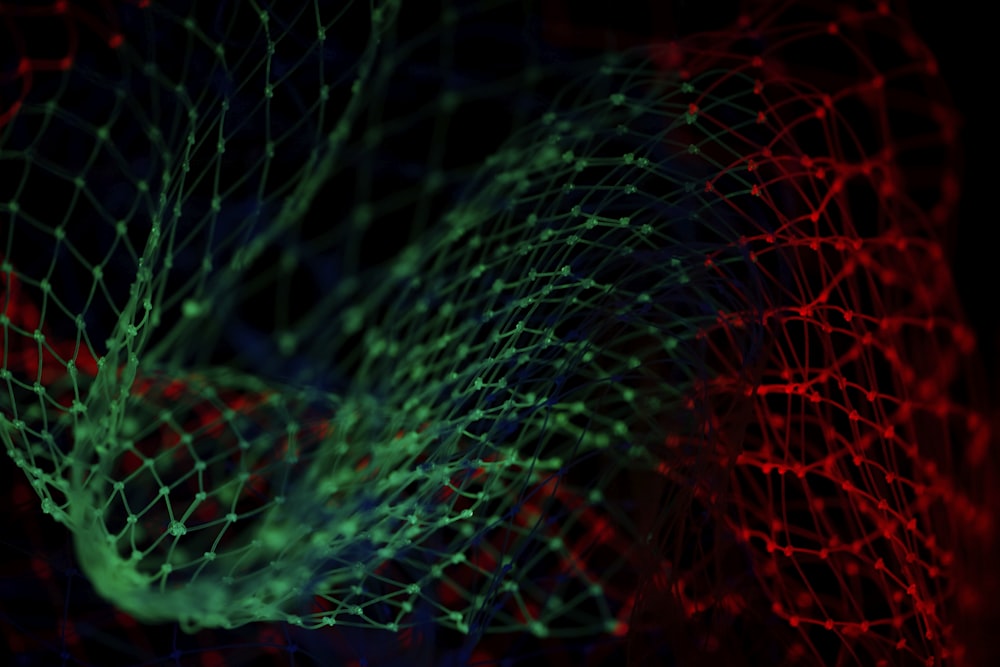
For CXOs, responsibilities range from helping in the day to day operations to planning the entire future of the company overall. While these might seem like two entirely different perspectives, the data gathered each day is what directly shapes the future of each and every company. Being able to compile, visualize, and analyze this data helps CXOs find opportunites for improvement, identify standout successes, and keep a more accurate read on the lifeblood of a company.
Insight for Managers
The value of being able to keep tabs on every element of a project is invaluable for a manager. At a glance, see the progress of a project, the status and completion of each element, the utilization of each worker, and so much more. From ordering more supplies to complete a project to seeing projected revenue once the work is wrapped up, data visualized through Power BI creates new opportunities for anyone in a managerial position to optimize their business processes and improve how their team functions.
Information for Employees 
CXOs and managers are important elements of every company, but the entry-level worker is still an incredibly important piece to the puzzle of a successful business. While data is still important for every touchpoint of an organization, the real value for the entry-level worker in Microsoft Power BI is the accessibility and usability of applications. With tools like simplified time tracking, easy resource management, and granular company metrics, Power BI provides access to the data that each employee needs to ensure that they’re ready for what each new workday may bring.
No matter your industry or organization, Microsoft Power BI goes the extra mile in making the most out of the data that your company, employees, and clients generate each day. In today’s modern marketplace, it’s more important than ever to leverage every competitive advantage possible to set yourself apart from the competition in an ever-growing marketplace of competitors.
If you’re ready to make the most of your data, our team at SeedSpark specializes in creating custom applications with Power BI integrations that connect directly to the way that your organization communicates. Feel free to visit our website and contact our team to start maximizing the power of your team’s data.





