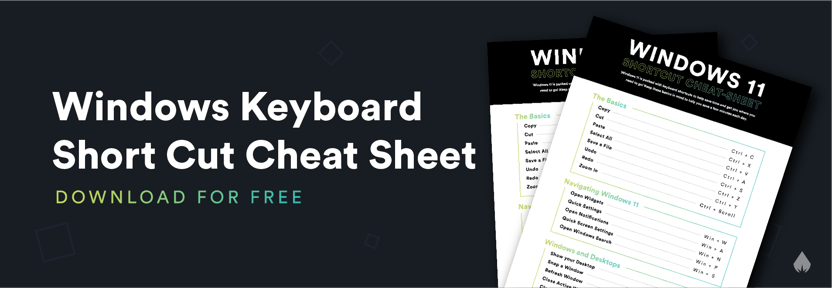Keyboard shortcuts might save a few seconds here and there at first glance, but that time can add up in a big way. Lifehack found that keyboard shortcuts can save upwards of 64 hours per year for office workers, meaning that switching from the mouse to a couple of keyboard taps could be the boost you need to improve productivity.
From simple steps like copy and paste to changing display settings and repositioning windows, there are plenty of shortcuts out there that you should be taking advantage of. Click the picture below to download a free Windows 11 Keyboard Shortcut Cheat Sheet, or check out some of the most popular moves below to help get started ASAP.
The Classics – Cut, Copy, and Paste
Anyone who has had an office job understands how important cut, copy, and paste are to the daily workflow. From sharing email addresses to moving data within documents, these tools are already saving hundreds of hours on their own. CTRL+X for Cut, CTRL+C for Copy, and CTRL+V for Paste cut out navigating a right-click menu from your process, meaning that it’s even faster to move information from one location to another.
The Hidden Gems
There are certain to-dos that might not come up each day, but can be a bit of a hassle on a week-to-week basis. Changing display settings, seeing all open apps, and even opening new Virtual Desktops can be a challenge if you don’t know where to go. Windows key + P opens up the Project menu, giving you a quick way to extend, duplicate, or select specific displays for your machine. Alt+Tab opens a view of all currently open programs, helping you find exactly what you’re looking for in just a few seconds. Windows key+CTRL+D opens up a new Virtual Desktop, giving you a clean slate to start working on a new project or switch over from professional life to personal life without closing any existing programs – your work will be right where you left it.
New Shortcuts in Windows 11
Microsoft took the launch of their new operating system as an opportunity to add a couple of new shortcuts, including a handful that bake into new features launched with Windows 11. Windows key + A opens Quick Settings, giving you fast access to volume controls, a brightness slider, Wi-Fi settings, and more. Windows key + K makes casting to a device easy, automatically opening a list of available devices rather than having to navigate through menus in your browser. Windows key + W is a fast-track to your Widgets menu, giving you access to a customizable slate of info blocks like weather, stocks, top news stories, personal calendars, and more.
These few shortcuts are just the beginning. Windows 11 is packed with shortcuts designed to help you maximize your productivity and cut out the hours that are spent each week searching menus for the simplest settings. Click here and complete the form to download SeedSpark’s free Windows Keyboard Shortcut Cheat Sheet, giving you a quick look at the most common shortcuts to help save time no matter what you’re working on!