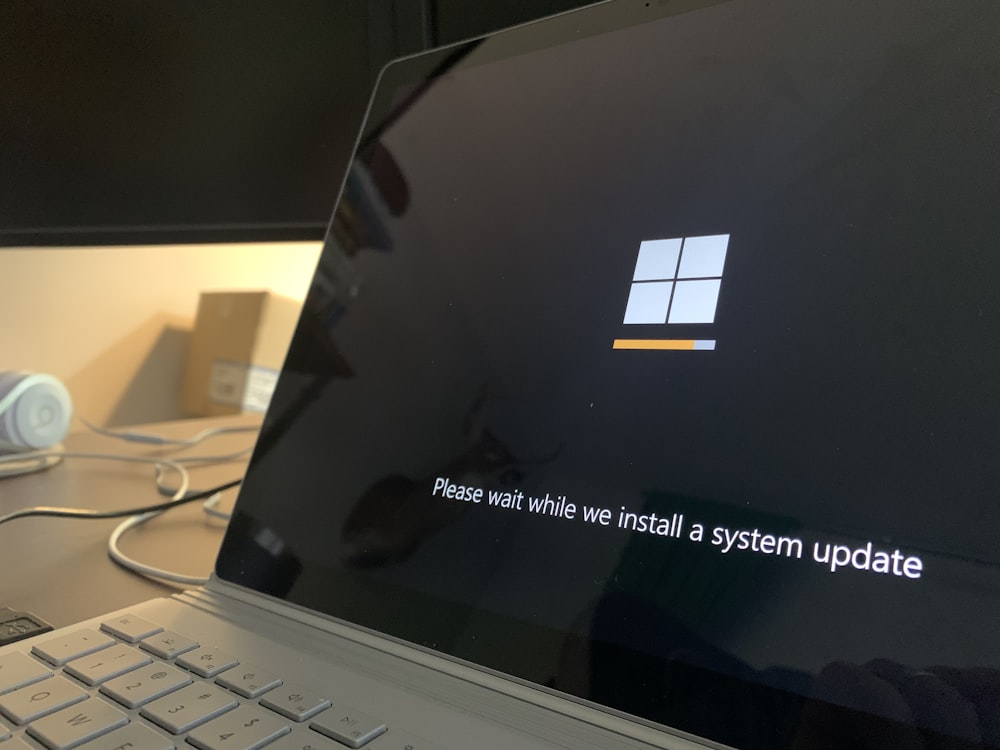As of 2021, the world’s digital population– active internet users – reached 4.66 billion people. An even more staggering statistic is the saturation of internet use itself. According to Statista, 99 percent of adults aged 18-29 are online alongside 98 percent of those aged 30 to 49. Even 96 percent of those aged 50 to 64 are connected. In short, more people are online now than ever before regardless of their age.
Unfortunately, more people online means more targets for attackers. Passwords, financial information, sensitive personal data – even your location right now are constantly circulating online, bringing potential risks for user privacy and data protection. As the number of total internet users rises, so does the number of scammers, hackers, and social engineers trying to take advantage of the system. It’s more important now than ever before to take the necessary precautions to keep yourself and your data safe online. So, what can you do?
1. Automate Updates
Engineers at the industry’s biggest tech companies are constantly researching and developing new software updates that create ever-improving ecosystems for their users. At the same time, these developers are fighting back against criminals by baking in security updates. From patching newly discovered flaws to implementing the newest discoveries in the cybersecurity industry, these updates are imperative in keeping you safe online. Automating the update process on your system keeps you safe, all while removing another point on your to-do list.
2. Improve Your Passwords
While easy to remember, simple or common passwords are often the easiest to crack. Create strong, unique passwords for each account: bake in numbers, mingle uppercase and lowercase, throw some punctuation marks in there. Some security professionals even recommend using "passphrases" – a string of related words – to go the extra mile in improving your account security. It may be easy to remember a small handful of passwords that are used across every account, but one breach could put the rest of your accounts at risk.
3. Use a Password Manager

Once you’ve beefed up your passwords, you still have to keep track of them. While using a notepad app or keeping a master list at your desk still leaves your information vulnerable, password managers simplify password management and improve security. For power users, most password management services require a premium subscription to access all of their features on all of your devices. However, popular choices like LastPass subscriptions to help maintain your ever-growing list of logins.
4. Use Multi-Factor Authentication
Two-factor authentication (2FA) doubles down on account security, requiring two different steps in the login process. For example, if someone were to obtain or correctly guess your password, then they’ve only gotten halfway through. A text, email, or app notification with a confirmation pin gets sent directly to your device to confirm your login attempt. This process is largely unobtrusive for regular users but creates a headache for criminals cracking into accounts.
5. Turn Off Your Computer
It may sound simple, but an easy step in adding protection is by completely turning your computer off when you’re finished working. A logged-in, powered-on computer (especially in a public place like a coffee shop or co-working space) gives anyone access to your information simply by walking up and taking a look. With constant internet connectivity, many modern tools help hackers strong-arm their way into your system remotely from anywhere in the world. Powering down when you’re wrapping ensures you're covered.
Cybersecurity teams around the world are using the latest technology to keep users protected, but hackers are working just as hard to crack those defenses. SeedSpark partners with today's top providers to deliver network security, email security, password management, and device security solutions for every device.
Contact our team today to learn more about our tools and schedule a free 30-minute cybersecurity audit. We'll analyze the protection that you have today, identify potential risks, and share solutions that can help keep you safe in 2022 and beyond.